සැලකිය යුතුයි - මේ එක පින්තුරයක තියේන Codes සියල්ලම Copy කර Chat එකේදි Paste කල යුතුයි.
I love you this much
[[283691085067267]] [[283691095067266]] [[283691098400599]] [[283691088400600]] [[283691091733933]]
[[283691155067260]] [[283691158400593]] [[283691168400592]] [[283691161733926]] [[283691165067259]][[283691228400586]] [[283691225067253]] [[283691231733919]] [[283691235067252]] [[283691238400585]][[283691311733911]] [[283691321733910]] [[283691315067244]] [[283691308400578]] [[283691318400577]][[283691435067232]] [[283691431733899]] [[283691425067233]] [[283691421733900]] [[283691428400566]]
Kissing smileys
[[491950027517259]] [[491950020850593]] [[491950024183926]] [[491950017517260]] [[491950014183927]]
[[491950120850583]] [[491950110850584]] [[491950124183916]] [[491950117517250]] [[491950114183917]]
[[491950204183908]] [[491950190850576]] [[491950194183909]] [[491950200850575]] [[491950197517242]]
[[491950287517233]] [[491950284183900]] [[491950290850566]] [[491950297517232]] [[491950294183899]]
[[491950364183892]] [[491950377517224]] [[491950367517225]] [[491950370850558]] [[491950374183891]]
Angry smiley
[[353552531404683]] [[353552528071350]] [[353552521404684]] [[353552518071351]] [[353552524738017]] [[353552598071343]]
[[353552594738010]] [[353552601404676]] [[353552604738009]] [[353552608071342]] [[353552678071335]] [[353552684738001]]
[[353552674738002]] [[353552681404668]] [[353552688071334]] [[353552754737994]] [[353552761404660]] [[353552764737993]]
[[353552758071327]] [[353552768071326]] [[353552834737986]] [[353552838071319]] [[353552831404653]] [[353552841404652]]
[[353552828071320]] [[353552911404645]] [[353552904737979]] [[353552898071313]] [[353552901404646]] [[353552908071312]]
Bob Marley
[[487718844592041]] [[487718834592042]] [[487718841258708]] [[487718847925374]]
[[487718837925375]] [[487718914592034]] [[487718917925367]] [[487718924592033]]
[[487718911258701]] [[487718921258700]] [[487719007925358]] [[487719014592024]]
[[487719017925357]] [[487719011258691]] [[487719021258690]] [[487719094592016]]
[[487719097925349]] [[487719101258682]] [[487719107925348]] [[487719104592015]]
Drooling smiley
[[584938261547548]] [[584938241547550]] [[584938264880881]] [[584938244880883]] [[584938248214216]]
[[584938378214203]] [[584938351547539]] [[584938364880871]] [[584938368214204]] [[584938358214205]]
[[584938468214194]] [[584938458214195]] [[584938461547528]] [[584938454880862]] [[584938464880861]]
[[584938571547517]] [[584938561547518]] [[584938551547519]] [[584938558214185]] [[584938568214184]]
[[584938651547509]] [[584938678214173]] [[584938664880841]] [[584938654880842]] [[584938674880840]]
Dislike

[[581374035237304]] [[581374041903970]] [[581374028570638]] [[581374045237303]] [[581374055237302]]
[[581374148570626]] [[581374145237293]] [[581374151903959]] [[581374158570625]] [[581374165237291]]
[[581374248570616]] [[581374235237284]] [[581374245237283]] [[581374255237282]] [[581374241903950]]
[[581374318570609]] [[581374325237275]] [[581374308570610]] [[581374328570608]] [[581374315237276]]
[[581374405237267]] [[581374415237266]] [[581374411903933]] [[581374418570599]] [[581374421903932]]
[[491487727548486]] [[491487720881820]] [[491487724215153]] [[491487730881819]] [[491487717548487]] [[491487794215146]]
[[491487800881812]] [[491487804215145]] [[491487797548479]] [[491487790881813]] [[491487870881805]] [[491487864215139]]
[[491487860881806]] [[491487867548472]] [[491487874215138]] [[491487954215130]] [[491487947548464]] [[491487950881797]]
[[491487944215131]] [[491487957548463]] [[491488030881789]] [[491488040881788]] [[491488037548455]] [[491488044215121]]
[[491488034215122]] [[491488120881780]] [[491488110881781]] [[491488117548447]] [[491488124215113]] [[491488114215114]]
Smirking smiley
[[487908974573028]] [[487908967906362]] [[487908971239695]] [[487908961239696]] [[487908977906361]]
[[487909047906354]] [[487909034573022]] [[487909037906355]] [[487909041239688]] [[487909044573021]]
[[487909137906345]] [[487909131239679]] [[487909134573012]] [[487909127906346]] [[487909141239678]]
[[487909224573003]] [[487909221239670]] [[487909227906336]] [[487909214573004]] [[487909217906337]]
[[487909411239651]] [[487909414572984]] [[487909404572985]] [[487909407906318]] [[487909401239652]]
Mad smiley
[[618539411512597]] [[618539401512598]] [[618539398179265]] [[618539404845931]] [[618539408179264]] [[618539488179256]]
[[618539494845922]] [[618539498179255]] [[618539491512589]] [[618539484845923]] [[618539571512581]] [[618539588179246]]
[[618539574845914]] [[618539594845912]] [[618539581512580]] [[618539674845904]] [[618539681512570]] [[618539668179238]]
[[618539678179237]] [[618539688179236]] [[618539788179226]] [[618539791512559]] [[618539804845891]] [[618539781512560]]
[[618539794845892]] [[618539931512545]] [[618539934845878]] [[618539941512544]] [[618539938179211]] [[618539928179212]]
Pooping smiley
[[587931574583346]] [[587931567916680]] [[587931581250012]] [[587931577916679]] [[587931594583344]]
[[587931644583339]] [[587931634583340]] [[587931651250005]] [[587931641250006]] [[587931637916673]]
[[587931724583331]] [[587931711249999]] [[587931717916665]] [[587931704583333]] [[587931707916666]]
[[587931797916657]] [[587931777916659]] [[587931781249992]] [[587931784583325]] [[587931791249991]]
[[587931847916652]] [[587931854583318]] [[587931851249985]] [[587931857916651]] [[587931861249984]]
Happy birthday

[[304995709606783]] [[304995722940115]] [[304995716273449]] [[304995719606782]] [[304995712940116]] [[304995796273441]]
[[304995802940107]] [[304995806273440]] [[304995799606774]] [[304995792940108]] [[304995892940098]] [[304995882940099]]
[[304995889606765]] [[304995896273431]] [[304995886273432]] [[304995976273423]] [[304995972940090]] [[304995979606756]]
[[304995969606757]] [[304995982940089]] [[304996079606746]] [[304996076273413]] [[304996072940080]] [[304996066273414]]
[[304996069606747]] [[304996156273405]] [[304996159606738]] [[304996162940071]] [[304996166273404]] [[304996169606737]]




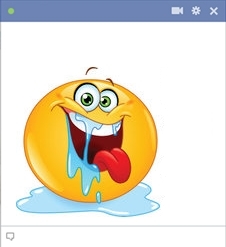







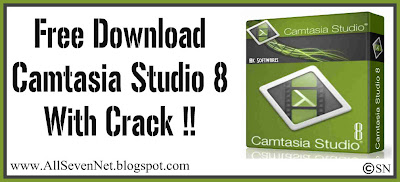










![Merlin Seasons 5 ම නොමිලේ ඩවූන්ලෝඩ් කරගන්න. [ Free Download Merlin All 5 Seasons. ]](https://blogger.googleusercontent.com/img/b/R29vZ2xl/AVvXsEhB1a3O7bb2VSXVyCDta7FvVEaO__cUS9p3tFIo0ItRF-JSzBPv_z41oMsYgqrZuNRDN8whrtm58WvyieNtz0Z7Snl-iaFR99nspgt7E8f1wp46xVZWIZU1_VdGpyDFSXxqEDMSlzhep9JI/s72-c/merlin-cast.jpg)
![ඔබත් PHP පරිගණක භාෂාව ඉගෙන ගන්න කැමතිද ?? එසේ නම් PHP පරිගණක භාෂාව , සිංහලේන් ඉගෙන ගන්න දැන්ම එන්න. ( PHP සිංහලේන් - 03 ) [ Come Here To Learn PHP Computer Language In Sinhala. ]](https://blogger.googleusercontent.com/img/b/R29vZ2xl/AVvXsEh8-kUFQJP2zek7-pPl4ZAduYiCKS1GFTmLycnlKT7w_KgbW43N4uyHOZhcFQrt5CQw9vvALVnGKI1f_Jk2EB5lv-oEJXT5MUigeTrHdL9l7bF4cLxPfn9soFNpoM2VyPN1nPWQH6xjdMU/s72-c/Cover1.png)
![Gmail Hack කරලා , Facebook Hack කරමු... ( 100% Working ) [ How To Hack Gmail & Facebook Accounts. ]](https://blogger.googleusercontent.com/img/b/R29vZ2xl/AVvXsEgufiyOMpbUNQBoVPRqnmT04C8xsQt5k6xWJULUBztbbYdsEu5qglERW_OeXSbyKaEMeCio-Ew-dTQOX8mzFYMS4J4KYNJwT7ZNkDphsNMsLZ6HbudymscOWLKCAsmxabKnELpdF8LMdCVi/s72-c/1.gif)
![ජල මත ක්රිඩා සමග ගාලු සහ හික්කඩු සංචාරය !! [ Galle And Hikkaduwa Tour With Water Sport Called Wakeboarding !! ]](https://blogger.googleusercontent.com/img/b/R29vZ2xl/AVvXsEgBMtakmc0Jm5_id1xFHTQ1IlBfjFsLpjeidMRgNMTAVFBW-at-BBEcmGpzYnxAxxzgFdLAFNEkO-0wjUL2VYN8OxZTGdOIvJXGsmWLQMlpaLhyWkL7OJNTDGKoREK7E9uaM6ND5_qd1pc/s72-c/IMG_20170128_161458.jpg)
![ඔබේ Iphone එකේ Screen එක Lock කරල තියේද්දි , රහසේම විඩියෝ කරන ආකාරය හා තවත් Hacks & Trciks. ( Iphone Hacks , Tips & Tricks පාඩම් - 01 ) [ How To Recorded Secret Videos On Your Iphone While Screen Locked And More Iphone Hacks & Trcks - ios 10.3.2 ]](https://blogger.googleusercontent.com/img/b/R29vZ2xl/AVvXsEjl4HPSyECUnY9DyCpjeOxiWJzAXnPZ-Adse5RkDuCtB8w3PP4gr1CQLnk7oa-odhZn_1mcI9wql6sBmu_il5G0eX3983GDPXKcHj1MHlhk5sc9_-uIbOblpvLtbBXey1jQEOzKJXYaC5M/s72-c/How+To+Recorded+Secret+Videos+On+Your+Iphone+While+Screen+Locked+And+More+Iphone+Hacks+And+Trcks+-+ios+10.3.2+-+www.AllSevenNet.blogspot.com.jpg)
![ජීවිත කාලයටම Activate කරපු අලුත්ම Internet Download Manager එක සමග සුපිරිම Download Speed එකක් ලබාදෙන IDM Optimizer එක නොමිලේ ඩවුන්ලෝඩ් කරගන්න. [ Free Download Full Activated Internet Download Manager With High Speed IDM Optimizer. ]](https://blogger.googleusercontent.com/img/b/R29vZ2xl/AVvXsEjy4ghICX6IRfSRsu9z9RdoNHBhNMpU-qqq9XbKLgVVKss3VBsQIex9mAoA2fBaE_zinQCRLhF8x3JoIwcXJw9EQetXtSHNcS7_UISmcP5hYOkz167ns9n7oVUHsmryy1oehP6RGXTAL2Sj/s72-c/1.jpg)
![මධුර ඩික්ෂනරියට සමුදෙමු... !! නාමල් ඩික්ෂනරිය සමග එක්වෙමු... !! 2014 [ Free Download & Get Ready To Use New Kind Of Dictionary - Namal Dictionary 2014 ]](https://blogger.googleusercontent.com/img/b/R29vZ2xl/AVvXsEideF5K9g9-YhOv1tcnmkRj4hbHt8K3eqcRy_w5ItUShLVkUtCXx-D3F6vETuO7F5uXZ73Lb-PYNIQIDnLsYOmR4nsHtdtamGVNx14VkDso3LpmQJdLelo_MAMXm-hzndR8KGH4cy7i1AYy/s72-c/black-background+4.jpg)
![ඔබ ශ්රී ලංකාවේ කොහේන් අන්තර්ජාලයට සම්බන්ධ වුනත් , ඔබේ IP Address එක , කිසිදු මෘදුකාංගයක් භාවිතා නොකර , ඇත්තටම ඇමරිකාවෙන් හෝ එංගලන්තයේන් අන්තර්ජාලයට සම්බන්ධ වුන පුද්ගලයේක්ගේ විධියට වෙනස් කර ගෙන , Block කරල තියේන ඕනැම වෙබ් සයිට් එකකට යන්නේ මෙහමයි. [ How To Change a IP Address & How To Log Internet As a USA Or UK Internet User. ]](https://blogger.googleusercontent.com/img/b/R29vZ2xl/AVvXsEiMhUE0HOcHqzdGL6ZyF7nj3yIPqffkOjOs90PujNLMvvot2OLznRQ8ziYJgnlnCLFZiif5HLHqShwlxpAy9d1ZoWD5ndozhjX_0yx183J1Y6XH9iViEr_tydIAsOH2TWytVyWSnMe9sjE/s72-c/How+To+Change+a+IP+Address+&+How+To+Log+Internet+As+a+USA+Or+UK+Internet+User+-+www.AllSevenet.blogspot.jpg)
![වෙබ් අඩවියේ මුලික ආකෘතිය සාදමින් , Header , Navigation , Body , Footer හා PHP සමගින් වෙබ් අඩවි නිර්මාණයේ මුල්ම පියවර තබන ආකාරය. ( වෙබ් අඩවි නිර්මාණය පාඩම් - 02 ) [ How To Create a Web Site In Sinhala - With Header , Navigation , Body , Footer , CSS , Bootstrap And PHP. ]](https://blogger.googleusercontent.com/img/b/R29vZ2xl/AVvXsEizqBwEnRE0gh8E5KPWLic9oncrIaNUcvWFYTDxop8fYgbfFkGmMu7X0rHbwo_ZLJeDmc8N8bp3p9973o32zLP316cF3ef4lARdxHroJB-10u1soc4HIfgo_5MDAc-aach5aahEG4zQpXA/s72-c/Web+Developing+%2526+Web+Design+-+Lesson+02+-+www.AllSevenNet.blogspot.com.jpg)
![ඔයාලගේ Facebook Post වලට , ගින්දර වගේ Like පෝලිමක්... !! 2015 [ How to get more Likes on your Facebook Posts 2015 ]](https://blogger.googleusercontent.com/img/b/R29vZ2xl/AVvXsEhYEErVdLSVnscAIF7wMNKku4DXo9aTwTQPWvNgyTEmXmaVZ8qB38wL0s-CR8Mcl7oM5ppvizbrZ_kLCnaRZDLEsibD07Hf3aXSdYvl-9Eea7Ovou8HAICh0fhd3vZEeZdFfwKNFPcy1WNi/s72-c/1.jpg)

0 Comments: